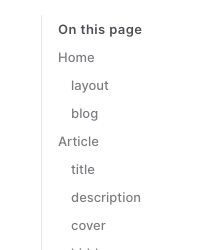文章配置
介绍常用的一些 官方默认主题 提供的能力:
outline
- Type:
number | [number, number] | 'deep' | false - Default:
2
设置文章自动生成的目录,和 config.themeConfig.outline 表现一样,文章里单独设置的优先级更高
md
---
# 取二三级标题生成目录
outline: [2,3]
---cleanUrls
默认情况下,VitePress 解析以 .html 结尾的 URL 的入站链接。但是,某些用户可能更喜欢不带 .html 扩展名的“干净 URL” - 例如, example.com/path 而不是 example.com/path.html 。
可以先通过修改 VitePress 配置在购建时支持将路由处理成无 .html 后缀
ts
import { defineConfig } from 'vitepress'
export default defineConfig({
// 详见:https://vitepress.dev/reference/site-config#cleanurls
cleanUrls: true,
})紧接着是修改服务端的配置,下面是常用的平台配置
sh
location / {
try_files $uri $uri/ $uri.html /404.html;
}json
{
"cleanUrls": true
}如果不配置 VitePress cleanUrls 又想没有后缀的路由能够正常访问?
只需要配置服务端配置即可